What are the Best File Formats for Print Companies & Print Jobs
When preparing files to be sent off to a print company, using the correct file format or formats is critical to ensure the highest quality result, reduce cost and have the quickest turnaround. Different formats cater to various types of content, and understanding their strengths and typical uses can significantly impact the final printed product. Below is an overview of the most commonly used file formats that print companies need to complete the job, along with their best applications to put you in the best position to get the highest value.
As a trade printing company we’ve worked with thousands of customers on utilizing the correct file formats and want to share that info with you.
1. PDF (Portable Document Format) – The Industry Standard
We all know what it is, but PDF is widely regarded as the gold standard for printing documents and graphics. It perfectly preserves fonts, images, and layouts across different platforms and devices, ensuring that the design appears consistent and as intended. PDFs are versatile and can handle both vector and raster elements, making them suitable for a wide range of print materials, from brochures to business cards and catalogs to packaging.
Pro Tip: Utilize PDF/X standards, such as PDF/X-1a or PDF/X-4, for print jobs. These standards are specifically designed for the printing industry, embedding necessary fonts and images while ensuring compatibility with professional printing equipment.
Example Use Case: A marketing agency finalizing a brochure design for mass printing would benefit from submitting the file in PDF format to maintain design integrity and ensure a quick turnaround time.
2. EPS (Encapsulated PostScript): Ideal for Vector Graphics
EPS files are more familiar within the print and design community, they are tailored for vector-based images like logos and illustrations. They are resolution-independent, meaning they can be scaled to any size without losing quality. This scalability makes EPS particularly suitable for large-format prints such as banners and signage.
Pro Tip: When working with intricate designs or logos that may need resizing for various print materials, providing an EPS file ensures clarity and sharpness at any dimension.
Example Use Case: A company printing its logo on a large trade show banner would achieve optimal results sending the print company an EPS file.
3. TIFF (Tagged Image File Format): High-Resolution Raster Images
TIFF is a preferred format for high-quality raster images, especially in professional photography and detailed artwork. It employs lossless compression, preserving the integrity and detail of the image. However, TIFF files can be extremely large, which can be a consideration for storage and transfer.
Pro Tip: Use TIFF files for printing detailed images where precision is paramount, such as art prints or high-end photography. Be mindful of the large file sizes when planning storage or transmission.
Example Use Case: A photographer submitting images for gallery-quality prints would want to use TIFF to ensure maximum detail and color accuracy.
4. JPEG (Joint Photographic Experts Group): Balancing Quality and File Size
Another one we all know is JPEG and it is commonly used for photographic images, offering a balance between quality and file size through lossy compression. While some detail is sacrificed, high-quality JPEGs can still produce “good enough” print results in many cases, especially when file size is a concern and extreme quality is not necessary.
Pro Tip: Save JPEGs at the highest quality setting to minimize compression artifacts. This format is suitable for images where perfect sharpness is not critical.
Example Use Case: A real estate agent printing property flyers with multiple photos might choose JPEGs to manage file sizes while maintaining acceptable image quality.
5. PNG (Portable Network Graphics): Transparency Support
PNG files support transparency and are often used for web graphics. While not traditionally preferred for printing due to their RGB color space, they can be utilized when transparency is required in the design.
Pro Tip: If your print project involves graphics with transparent backgrounds, such as logos overlaying other images, PNG can be used. However, ensure your printer supports this format and convert to CMYK color space if necessary.
Pro Pro Tip: Avoid using PNG files for print if possible.
Example Use Case: Printing a company logo with a transparent background onto promotional merchandise where the background color varies.
6. GIF (Graphics Interchange Format): Limited Use in Printing
GIFs are limited to 256 colors and are primarily used for simple web graphics and animations. They are not recommended for printing due to their color limitations and low resolution.
Pro Tip: For print purposes, it’s advisable to use formats like TIFF or JPEG that support higher color depths and resolutions. Don’t use GIF for print projects.
Example Use Case: GIFs are best reserved for web use, such as simple animations or icons, rather than print materials.
Choosing the right file format is essential for achieving high-quality print results.
By choosing the right file format you’ll not only get the best quality, you will get a quicker turnaround time due to a decrease in art prep which can also reduce costs.
PDF stands out as the most versatile and widely accepted format for various print jobs. For vector graphics and scalability, EPS is ideal, while TIFF is preferred for detailed raster images. JPEG offers a balance between quality and file size, suitable for photographic content.
Understanding the strengths and applications of each format ensures that your printed materials meet professional standards and accurately represent your original designs.
Contact Us for More Information
You can call us at 916-374-8991